SOLIDWORKS 2017 introduces flexible and powerful new workflows when working with 3rd Party design data with 3D Interconnect. 3D interconnect does a collaboration with your customers and supply chain without having the concern of which CAD Software they are using. It also allows you to use any legacy design data created in a variety of CAD formats as well.
3D interconnect replaces SOLIDWORKS current translation capabilities with new technology and workflows for working with third-party native CAD data in SOLIDWORKS 2017.
- Insert proprietary CAD data directly into a SOLIDWORKS assembly without converting it to a SOLIDWORKS file.
- Open the third-party 3D CAD format in the SOLIDWORKS software with its associative link to the original part.
- Update changes in the SOLIDWORKS file if you update the proprietary CAD data in its authoring application by maintaining all downstream features created in SOLIDWORKS.
- Break the link of the inserted part file with the original part file.

Following are the Formats and their versions which were introduced in SolidWorks 2017:
| Formats | File Formats | Format Versions | |
| Autodesk® Inventor | .ipt (V6 – V2018) .iam (V11 – V2018) | V11 – 2018 | |
| CATIA® V5 | .CATPart, .CATProduct | V5R8 – V5-6R2017 | |
| PTC® | .prt, .prt.*, .asm, .asm.* | For Pro/ENGINEER® 16 – Creo 4.0 | |
| Solid Edge® | .par, .asm, .psm | V18 – ST10 | |
| NX™ software | .prt | 11 – NX 11 | |
Note: CATIA® V5-SOLIDWORKS Translator is only available with a SOLIDWORKS Premium license.
In SOLIDWORKS 2018, this tool has been developed even more, and we’ve been given some awesome additions. First, we added some newly supported file types; STEP, IGES, and ACIS files.
- The 3D Interconnect tool can even read Reference Plans, Attributes, and Custom Properties directly from these CAD Neutral formats.
- You can have SOLIDWORKS 2018directly write these attributes to SOLIDWORKS custom properties, so they look just like normal properties.
- STEP, IGES, and ACIS files also give you the option to be read as assembly or multibody files – which could be extremely valuable if you need the assembly structure for BOMs.
- 3D Interconnect can read Assembly Cut Features, Custom Properties, Material Properties, Sketches and Curves from PTC Creo and UG files. It can even read reference axes if the file is coming from CATIA V5.
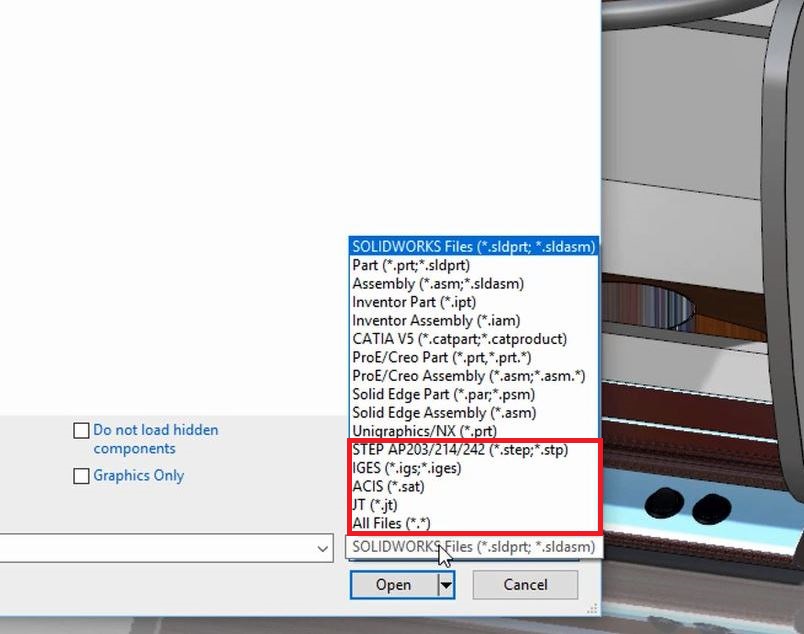 Following are the Formats and their versions which were introduced in SolidWorks 2018:
Following are the Formats and their versions which were introduced in SolidWorks 2018:
| Formats | File Formats | Format Versions | |
| STEP | .stp, .step | AP203, AP214, AP242 | |
| JT | .jt | JT 8.x, 9.x, and 10.x | |
| IGES | .igs, .iges | Up to 5.3 | |
| ACIS | .sat, .sab, .asat, .asab | r1-2018 1.0 | |