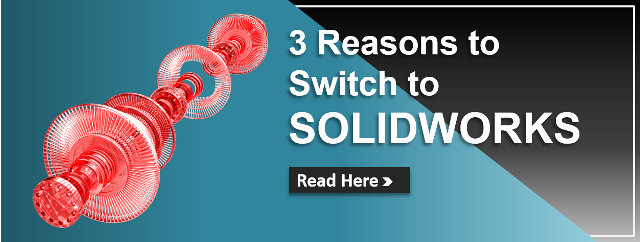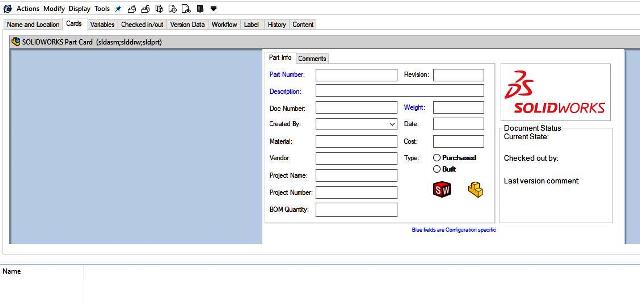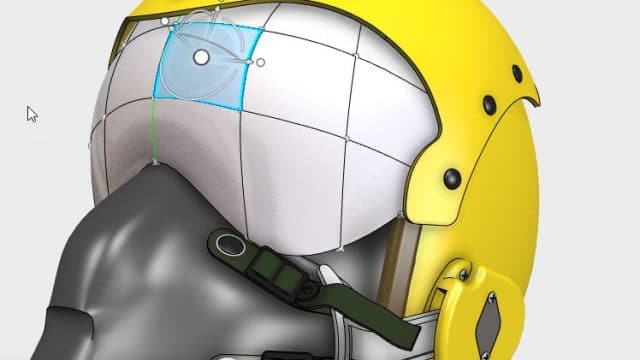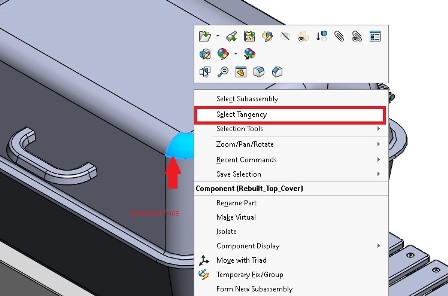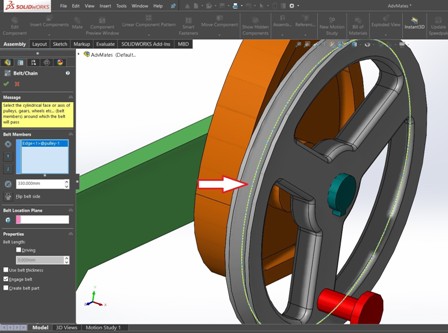Deciding to switch to 3D software platforms for an entire team can be a costly decision for any company. But sometimes, it can be much costlier not to switch. In this blog, we outline three reasons you should consider switching to SOLIDWORKS. Why Make the Switch? Often
Read more →Many of us understand why people are so passionate about Apple products or why people line up at Starbucks. Neither company invented mobile communication or coffee shops, but both serve their customers in a way that consistently provides exceptional quality. At SOLIDWORKS, we have put many years
Read more →Mold and tooling engineers face unique challenges that ultimately affect manufactured product quality and cost. Issues can include material variations, weld lines, sink marks, warpage, long cycle times, and incomplete cavity filling. Once the mold design has been completed and manufacturing begins, making design part changes can
Read more →SOLIDWORKS is much easier to understand, much easy to implement and do business with. Comparatively CREO learning SOLIDWORKS is much easier, we can get training for SOLIDWORKS from multiple platforms. The vast SOLIDWORKS community provides many trained users in the marketplace as compared to CREO, we can
Read more →Find the right data quickly and easily. To shorten design development time, you first have to check it whether the similar or nearby design exists or not? Can I use particular type legacy data in my new project? You need to know which design has similar characteristics
Read more →What is 3D Sculptor? 3D Sculptor is a browser-based 3D subdivision modeling solution that enables industrial designers, engineers and artists to create stylized ergonomically or organically shaped models faster and more easily than traditional parametric tools. Built on the cloud-based Dassault Systèmes 3DEXPERIENCE® platform, 3D Sculptor complements
Read more →Current Challenges As the world remains in pseudo-lockdown due to COVID-19, we find ourselves becoming more siloed than ever. Working remotely may have had its upside to begin with—after all, who doesn’t mind avoiding that morning commute but let’s face it, the collaboration and camaraderie we enjoyed
Read more →The SOLIDWORKS Subscription service offers you direct access to new SOLIDWORKS package releases and upgrades, enhancement request privileges, live technical support, and comprehensive on-line resources to confirm you get the foremost from SOLIDWORKS. Below are a couple of the various advantages you’ll receive as a Subscriber: New Software Releases- Being in subscription you are entitled to every latest release of SOLIDWORKS which brings bug
Read more →Contextual Selection allows for groups of related entities to be selected together. Different types of group selection are available depending on what type of entity is selected and what entities are adjacent to it. There are few types of contextual selection: Select Loop, Select Tangency, etc. Each type
Read more →Belt/Chain Assembly Feature simulates a belt, chain, pulley or sprocket. It has the ability to include more than two components. This feature adds appropriate mates and relations to give you that desired rotational results. It will also create a sketch containing arcs and lines describing the path of
Read more →