Top 10 New Features of SOLIDWORKS 2018
Accelerate innovation and grow your business with the following new processes:
- Design to Manufacturing Process – Complete solution to bring your ideas to market
- Distributed Data Management Process -The right data, at the right time for the right people
- Designer to Analyst Process – Analysis tools for every step of design
- Electrical Design and IOT Process – Connect your smart devices to your customers

1. Innovative New User Experience
• Freehand sketching with pen or touch on compatible devices
• Touch and stylus support for many design tasks
• Mirror in 3D sketches
• Enhanced Mouse gestures and user interface customization
Faster, more intuitive ways to interact with SOLIDWORKS
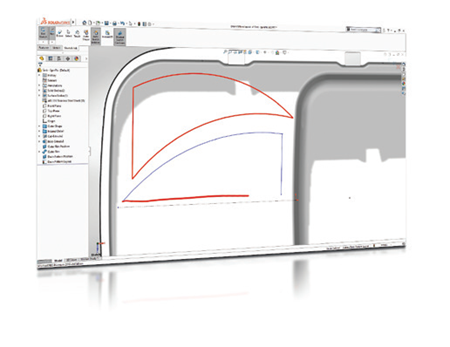

2. More Powerful SOLIDWORKS 3D Interconnect
• Work with ACIS, STEP, and IGES and update changes when newer versions are received.
• Access more internal properties from 3D Interconnect supported files.
Work seamlessly with more file types and incorporate design changes dramatically faster.
3. Cloud Connected SOLIDWORKS
- SOLIDWORKS Online Licensing makes using your license on multiple machines effortless.
- SOLIDWORKS Login moves customized content and settings to any machine on which SOLIDWORKS is installed.
- SOLIDWORKS Admin Portal allows easier. Management of SOLIDWORKS products and services.
The power of desktop with the convenience of the cloud
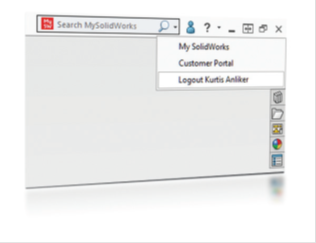
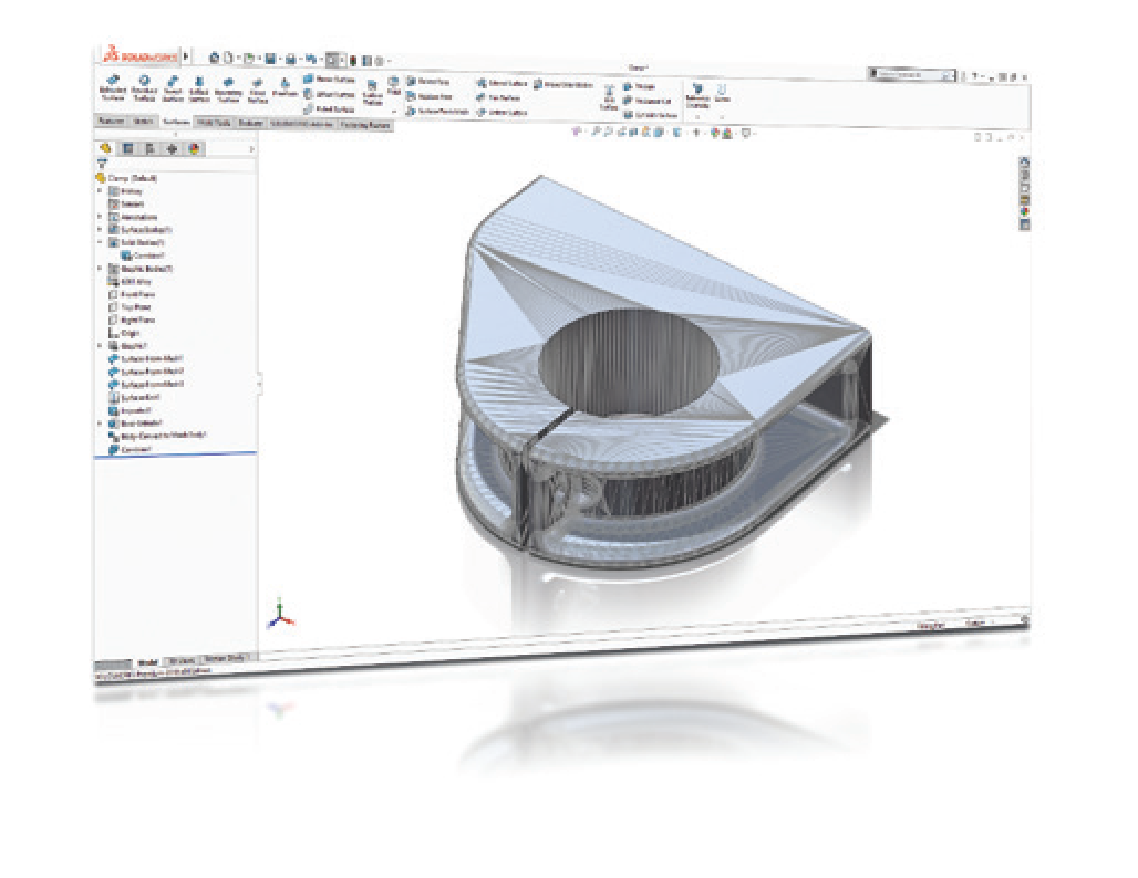
4. Work directly with Mesh data
- Use mesh data like it is surface or solid geometry.
- Convert solid or surface geometry to mesh.
- SOLIDWORKS Admin Portal allows easier. Management of SOLIDWORKS products and services.
- Perform operations directly on mesh such as Cut, Cut with Surface, Interference Check, Combine, Intersect, Split, Move/Copy, and others.
Work directly with mesh data with no need to convert to surfaces.
5. Sheet Metal features that improve Manufacturability
- Tab and slot feature for self-fixturing of parts for welding
- Normal cut feature ensures clearance included for manufacturing.
- SOLIDWORKS Admin Portal allows easier. Management of SOLIDWORKS products and services.
The power of desktop with the convenience of the cloud
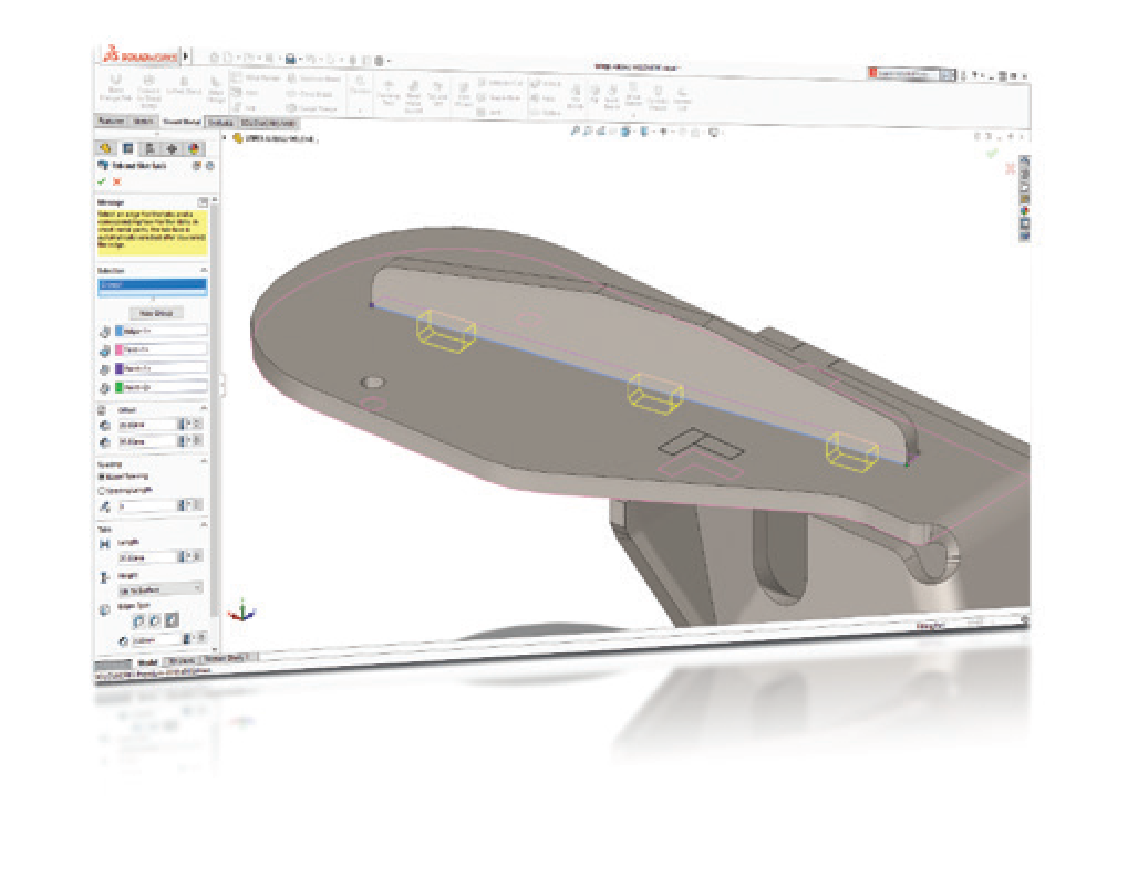
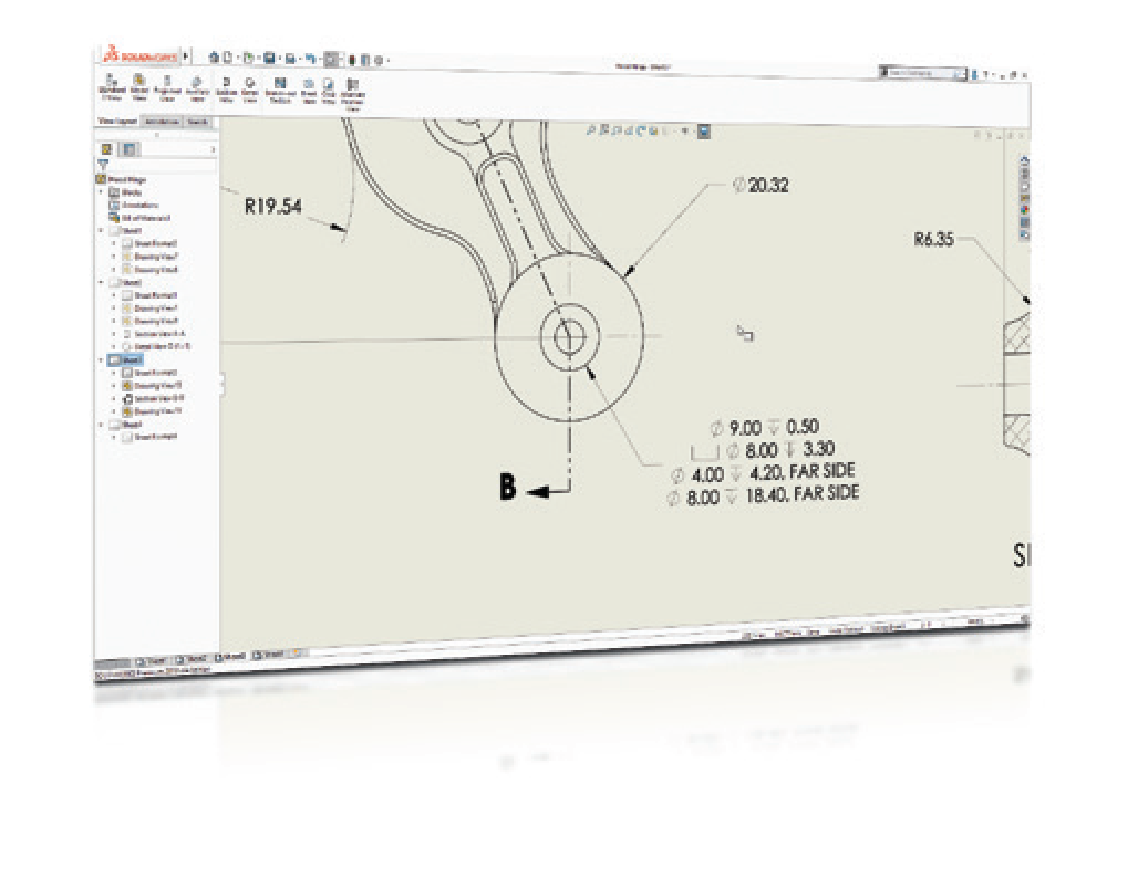
6. Enhanced Drawing Capabilities
- Has support for Advanced Hole Wizard callouts.
- Broken-out section can be added to detail, alternate position, and section views.
- Apply hatches to specific layers—inherits properties of the layer.
Comprehensive capabilities for high-quality engineering drawings.
7. Enhanced Design Communication with eDrawings
- Include decals without the need to send a separate decal file.
- Streamlined workflow for setting options and password protection.
- Display all MBD generated 3D Views across multiple configurations of a model.
Simpler, faster, and secure design communication with eDrawings.
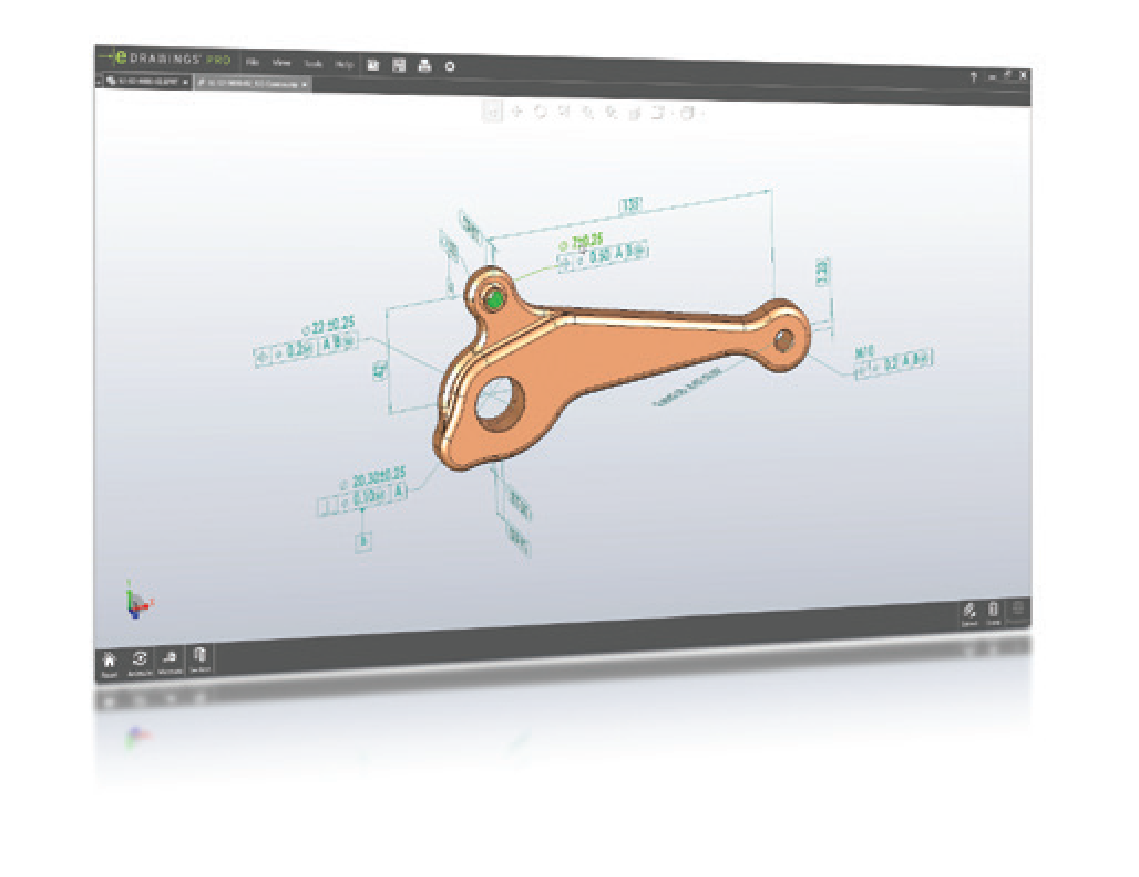

8. Fully Immersive experience with SOLIDWORKS Visualize
- Create panoramic Virtual Reality (VR) content.
- Support for 360 stereo animations.
- Sun studies, camera fly’s, exploded views, and part animations.
Immerse yourself into any 3D scene and experience exploring and reviewing your design at 1:1 scale, including animations.
9. Assembly Performance Improvement
- Concentric holes no longer need to be perfectly in-line to be used for assembly mates.
- Large Assembly Performance Evaluation Tool.
- Temporarily hide faces when mating using ALT key for faster assembly of components.
Much more flexibility designing assemblies.
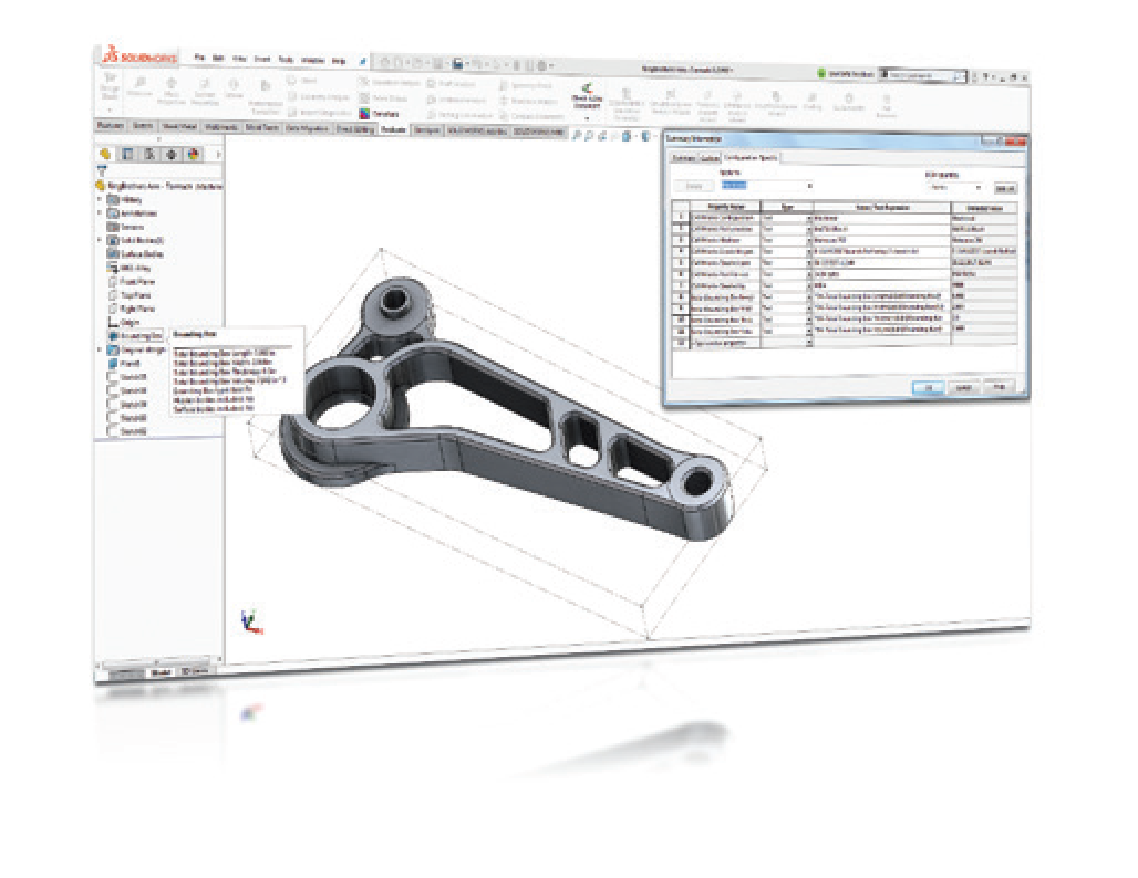
10. Part features that Streamline Manufacturing
- Include a customizable bounding box description for weldment cut lists.
- Link cut list folder names to cut list properties for faster detailing of weldments.
- Automatic bounding box creation for entire part— includes bounding box properties.
Speed downstream operations by automatically including more information needed for manufacturing.
SOLIDWORKS 2018 includes new features and enhancements that work more efficiently with an improved user interface that takes advantage of your touch-enabled devices, let SOLIDWORKS automatically generate the optimal shape of your design based on functional and manufacturing criteria, or let SOLIDWORKS automatically generate the NC tool paths needed to machine your parts.